
Go to the Scratch web site. (https://scratch.mit.edu)
At the top of the screen, select “Create”.

On the create screen, select Tutorials.

Find the tutorial called “Make it Fly” and follow the directions.
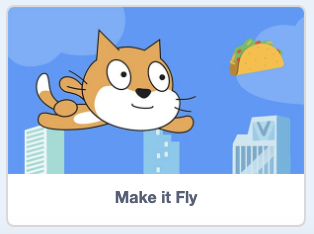
After you’re done, you’ll notice that the controls to move the cat don’t work very well; you have to keep pressing the buttons to make hm move instead of just holding it down. Try removing the arrow controls and replacing them with this:
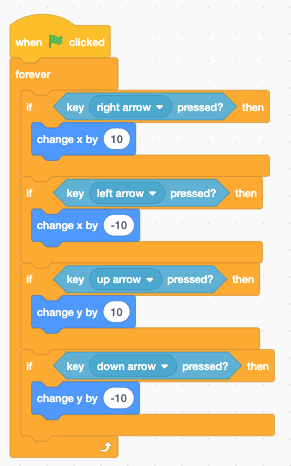
How does it change the way the game works?
Keep building the game! Can you figure out how to add a sprite that causes you to lose points if you touch it?
